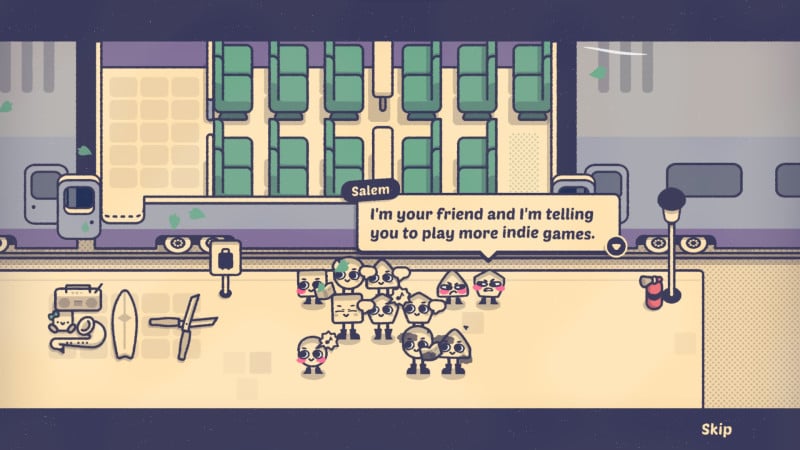I don’t know if I would call myself a big procrastinator, but I’m not immune to it — none of us really are. Those days when you just don’t feel like doing anything much are almost inevitable, but unfortunately, the busy world we live in and our rapid work schedules don’t account for such days. Whether you feel like it or not, work still needs to get done, one way or another.
At times, when my schedule’s packed and I’m exhausted, I find myself procrastinating instead of getting work done. Instead of getting mad at myself, I found three web apps that helped me get more productive when I needed it most.
Todoist
Todoist is a super simple web app that, if I’m going to be honest, no one truly needs. Its core functionality can be replaced by a piece of paper or things like Google Calendar. After all, it’s exactly what it sounds like — a to-do list.
Although I said that no one needs Todoist, that doesn’t mean that using it didn’t completely transform my work routines. These days, I never go a single work day without Todoist, and I haven’t paid a penny for it. (Putting it that way makes me feel a bit guilty. I very well might try the paid version — the free app has been nothing short of wonderful.)
Todoist lets you plan out your day and your week. You can assign little tasks to yourself, shift them around from day to day, and assign them different priority levels. You can also set them up to only be due at a certain time of day.
You can choose to either focus on one day at a time or take a look at your upcoming tasks, browsing through one week at a time. Each task can receive a label or a filter, making it easier to find certain types. You can duplicate tasks, although I find that to be the only chore-like part of using the app; it takes a bit of time and isn’t super intuitive.
Todoist also offers integration with various extensions, such as Google Calendar, making for a more seamless experience. There’s even an AI assistant (of course) which I haven’t really needed to try. I kind of love the barebones aspect of Todoist, and the simplicity that it provides.
Todoist keeps me accountable. If I end the day with a task (or five) staring me in the face, you can bet I feel a little more motivated to finish them ASAP. The app can also send you email reminders, which, again, adds to the whole accountability aspect of it.
Could I reasonably replace Todoist with a planner and a pen? Yes. Would I want to? No way. I love Todoist, and I will keep recommending it to anyone who cares to listen.
Pomofocus

Those who have ever struggled with staying productive probably know of the Pomodoro method. It’s a time management technique that helps you break up your work into smaller, hyper-focused intervals. Between each interval, you get a short break, at which point you can freely indulge in all the mindless scrolling/chatting/watching YouTube that you probably want to indulge in outside of your break. The usual intervals are 25 minutes of work and five minutes of relaxation.
Again, the Pomodoro method is nothing new, but Pomofocus makes it simple and easy to follow (or customize). You can start the timer without any annoying sign-up process; just press start and begin your work.
Pomofocus lets you pick between short and long breaks (which I find helpful if I need a bit more than five minutes, but it’s also a bit too easy to lose focus if your break lasts too long during these intervals, at least for me). I like that you can assign yourself tasks with an estimate of how many “pomodoros” each will take, then work through them in the app.
Pomofocus doesn’t force you to do anything. Your Pomodoro timer can be paused or skipped at any given time, so it does mostly come down to self-discipline. I enjoy it for similar reasons as Todoist: Simplicity and ease of access. It’s not going to force you to get your work done, though. I’ve recommended Pomofocus to several friends, and many of them just end up procrastinating through their Pomodoro timer.
I Miss My Cafe

If you’ve ever brought your laptop to a coffee shop for the sole purpose of working, you probably know what that can do for your productivity.
There’s something comforting about the constant buzz of a coffee shop. The baristas, the customers, the machines whipping up lattes, and a faint playlist that you can often barely hear over the sound of the ambience of the place. It’s also a lot harder (at least for me) to procrastinate when I’m surrounded by people. That part can’t be achieved through an app (well, not directly, although things like Focusmate do exist), but you can always recreate your favorite parts of working in a coffee shop through the use of I Miss My Cafe.
I Miss My Cafe is a web app that connects to Spotify to let you create your perfect background noise mix for work. There are thousands of “rainy day” mixes on YouTube, but those cannot be customized. Here, you control the volume and the type of ambience that plays over the playlist. I like that it lets you choose between something noisier and something quieter; it’s very easy to make it suit your current needs.
These three web apps helped me combat procrastination. However, the one thing I’ve learned through all my attempts is that if you’re procrastinating, there’s probably a reason for it. If I’m rested and not too stressed, I get my work done one way or another — but on days when I’m neither, it helps to lean into these three apps combined with a healthy dash of self-discipline.