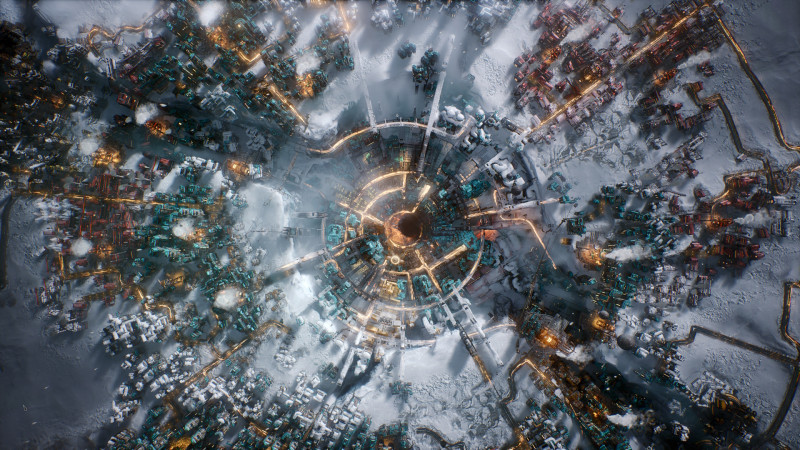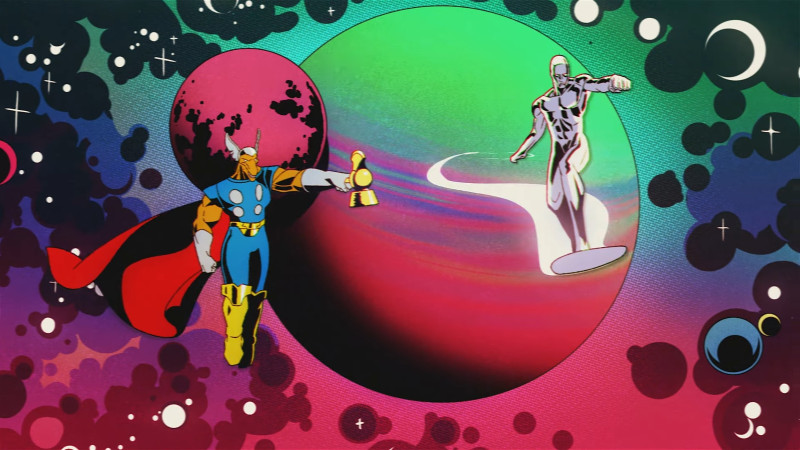In Game Informer’s Clair Obscur: Expedition 33 review, I wrote about how I appreciated the game’s restraint in setting up its melancholy world. Especially in the beginning, the world can be confusing, and that is frequently to its benefit. But with that said, there are still some details that I wish I had known before starting.
Maybe you’ve only heard that Clair Obscur: Expedition 33 is a good game (it is!) and you want to jump in blind, but I would actually recommend watching the game’s reveal trailer. Don’t worry – it doesn’t spoil any major story elements, but it sets up the premise of the game in a straightforward way that is helpful when you’re getting your feet under you at the beginning.
If you came here to read about the game and not watch a video, then here’s the basic outline. In the world of Clair Obscur, the people of Lumière live under the oppressive thumb of the Paintress – a mysterious, gigantic creature seen in the far distance that draws a number on a mountainous pillar. That number dictates how many years people are allowed to live. If you are 33 and the Paintress draws the number 33 on the pillar, then you experience Gommage, which means you die by evaporating into flowery dust. Interestingly, gommage in French translates to exfoliation or scrub, which feels appropriate.
It probably goes without saying that there is a lot more to the story, but I was grateful that I understood that basic groundwork before starting.
Translation
Developer Sandfall Interactive is based in France, and that is incredibly apparent in the game, and not just because of the beautiful melting Eiffel tower. French New Wave cinema and the Belle Époque period in France are both clear inspirations and the characters occasionally use French words (like “gommage”). Here is a small, but crucial glossary to help you know what the characters are saying when they throw in the occasional French word.
- Merde – s**t
- Putain – damn
- Maman – mom
- Gommage – exfoliation or scrub
Alongside those story and lore details, I also have a few helpful gameplay tips.
Master Countering, Even If It Means Dying While Practicing
Dodging and countering are crucial, especially if you are playing on the normal or hard difficulties. The dodging window is slightly larger than the counter window, so when you encounter new enemies or take on a boss, use the dodge ability to get the hang of timing, and then shift over to countering when you feel comfortable. I will say, however, that it is worth getting the hang of countering, even if it means fighting the same enemy or boss a few times. Checkpoints are very friendly, so death is typically not a big punishment.
Performance Mode Is Your Friend
To a certain degree, this is generally a matter of personal preference. Some people prefer quality mode, which improves visuals, but lowers the framerate. Game developers certainly seem to want us to play in quality mode because that is almost always the default. I am a performance mode person (better framerate at the cost of visuals), myself, so I will always go in that direction. But I do think it is particularly helpful in Clair Obscur, considering timing for countering and dodging is important. Performance mode just makes everything a little smoother. You can find the option in the graphics tab in the settings menu. It’s the first option.

You Can’t Horde Health Items, So Don’t
Health items function a little like Estus Flasks in Dark Souls in Clair Obscur. They refresh at every expedition flag, which means the only reason to hang on to them is if you need them later in the middle of a fight. You can also heal outside of combat with a separate health item called Chroma Elixirs, and that item similarly refreshes at every checkpoint. There are tons of checkpoints, so don’t be shy.
Try Different Weapons, But Stick To Your Favorite
Every weapon in the game can be leveled up in a similar way, so the damage output isn’t quite as important as just finding what you like. You will definitely find higher-level weapons that do more base damage as you progress, and you should switch to those when you find them, but at a certain point, when you have a nice library of weapons, find one with abilities you like and use currency to level it up. For example, I found one that let me attack twice in one turn, so I leveled that up and took it all the way to the end of the game. Also prioritize leveling up that character’s related skills, as each weapon ties its potential to particular stats of its wielder. It’s worth the occasional respec of your character’s abilities if you change to a new weapon.
Shoot The Flying Enemies
If they’re floating above the ground, it means they will typically dodge your basic attacks. The best approach is to go full Indiana Jones and just shoot them.

Explaining Pictos And Lumina
Pictos and Lumina are Clair Obscur’s take on optional equipment that do interesting and helpful things. Each character has three slots for Pictos, which level up stats like health or power, and also give specific bonuses, like an extra action point during combat, for example.
The specific bonus that a Pictos offers (like the extra action points referenced above) is called its Lumina. Each character can only equip three Pictos, but there is a separate menu that lets you equip many more Lumina, and you can expand the number of Lumina you can equip with a currency found in the game. It’s one of the more complicated systems in Clair Obscur, but if you want to keep it simple, just make sure you have three Pictos equipped, and check the Lumina menu periodically to make sure you have as many of those equipped as you can.