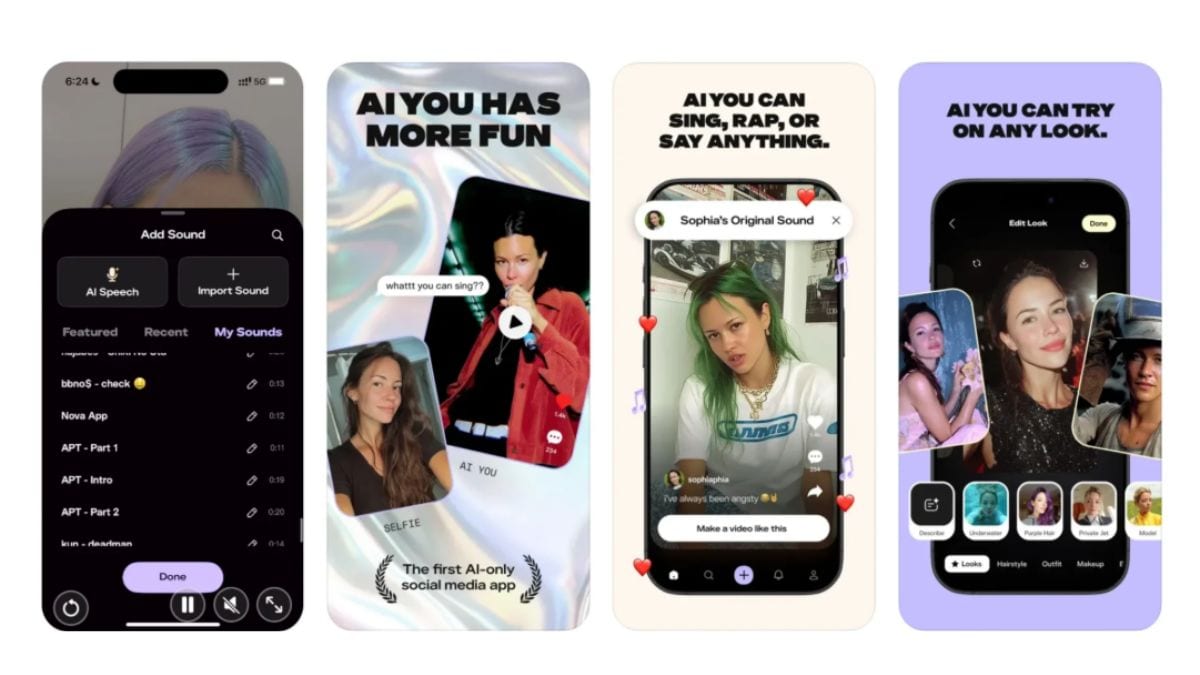OpenAI released two new utility features for ChatGPT users on Wednesday. The artificial intelligence (AI) app on MacOS now has a Record Mode that can capture meetings, brainstorming sessions, and voice notes, and transcribe and summarise the main discussion points. This feature is currently only available to the ChatGPT Team subscribers. Additionally, the San Francisco-based AI firm is also introducing Connectors, which is a tool that lets the chatbot connect to the user’s internal cloud-based data sources such as Gmail, Outlook, Google Drive, and more.
ChatGPT Can Now Record Your Meetings
In a series of posts on X (formerly known as Twitter), the official handle of OpenAI announced the new ChatGPT features. The company also hosted a live stream on YouTube to provide a demonstration of these business-focused features. Both of these features are exclusive to the company’s paid subscribers, however, the Record Mode is only aimed at the Team users. Additionally, Record Mode is not available in the European Economic Area (EEA), China, and the UK.
Record Mode is a new capability available on ChatGPT’s macOS desktop app. Team users can now tap the new Record button at the bottom of any chat. Once the user has given permission for microphone, the chatbot will begin capturing the meeting. It can also record voice notes. Once the session has ended, it can provide an editable summary of the conversation as well as its recording.
OpenAI says users will be able to search for past meetings, references to them during conversations, and bring relevant context. The transcripts of the meetings also get saved as a canvas in the user’s chat history. This transcript can also be rewritten as an email, project plans, or code scaffold. Notably, the tool can record up to 120 minutes per session.
Separately, the AI firm also released Connectors. The tool allows ChatGPT to connect to third-party internal data sources and retrieve information in real-time. The feature works with Outlook, Teams, Google Drive, Gmail, Linear, and more. The Team, Enterprise, and Edu subscribers can also connect to SharePoint, DropBox, and Box. Connectors will only work when using Deep Research.
OpenAI is also letting workspace admins build custom Deep Research Connectors using Model Context Protocol (MCP) in beta.