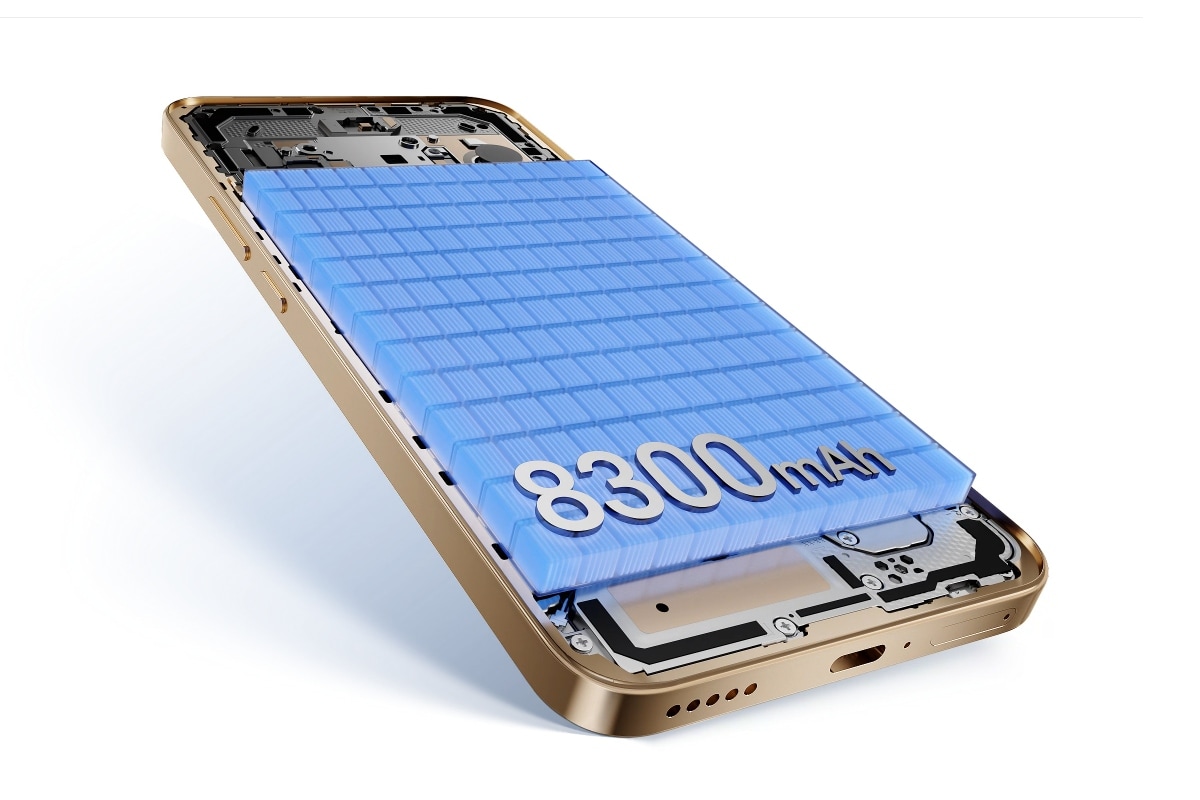Over the course of the past few months, I’ve tried a handful of Windows on Arm machines. The biggest takeaway is that if you buy a slim and light Windows laptop in 2025, you don’t need to hunt for a seat near a wall outlet. The battery life figures I’ve got from Qualcomm Snapdragon X-powered laptops have been pretty amazing.
For the first time, I feel Windows laptops have reached a point where they can reach the high benchmark set by the MacBook Air. My most recent tryst was with the Asus Zenbook A14, and the Dell XPS 13 before that. I loved the thin and lightweight form factors, and the progress Windows on Arm has made with the app compatibility situation.
Yet, despite all the progress, if I were to recommend a slim and light laptop, the MacBook Air M4 would be at the top of my list. There are a healthy few factors that go in its favor, but battery life, in itself, is the biggest driver. I’ve used every iteration of the MacBook Air since the M1 variant, and I think Apple finally struck power efficiency gold with the M4-driven model this year.
Low uptake, high yield
It’s not a straightforward choice to buy a laptop with the “definitive” best battery life. There is no such universal benchmark, especially when you’re dealing with an entirely different OS, architecture, and hardware variables. A lot of other factors come into the mix, including the apps and workflow that a machine is supposed to handle.
This is where you make the safer bet, where a balance of performance and battery efficiency is the ideal choice. At that metric, the MacBook Air remains unbeatable. Before we dig into the benchmarks, I’ll show the collective side of why silicon efficiency matters. Take a look at the figures below.

Two Chrome windows were eating up more energy reserves than a fairly powerful photo editing app, in addition to hogging up nearly four times more memory load and a bigger share of CPU resources, too. And yet, the heavy lifting is deputed to the M4 silicon’s efficiency cores. Only when things get taxing that the performance cores go full throttle.
Another aspect is that the cores try to enter a zero activity phase as soon as they detect the system entering an idle state. I noticed that the four performance cores enter this state far more frequently than the efficiency cores. The latter cluster usually remains active if there is ongoing background activity.

The gains are not instantly noticeable, but compared to the M3 silicon (four performance and four efficiency cores), the M4 relies more often on its six efficiency cores. The net effect is lower power draw from the battery, and as a result, higher per-charge mileage.
This trend is more discernible if you have enabled low-power mode, either manually or have triggered it automatically for on-battery usage. In this mode, the performance cores on the M4 drop to the zero activity state more frequently than the M3. I observed a similar behaviour across the efficiency core cluster, as well.
The pattern of higher efficiency is also visible across demanding tasks. I encoded a film on Handbrake at the 1080p30 Fast preset. The M4 performed roughly 16% better than the M3 MacBook Air, while using approximately 13% less power. These are approximate figures calculated with assistance from third-party tools, but the M4’s frugal power uptake is evident, nonetheless.
Realistic workflows fare even better

My typical workflow includes the famous resource hog that is Google Chrome, divided across three to four windows, and totalling 30-40 tabs on average. Then there are apps (and browser instances) that handle the rest of my workflow, such as Obsidian, Slack, Microsoft Teams, Apple Music, Gemini, Sheets, Grammarly, and iPhone Mirroring.
On the more demanding side of my workflow, there are Photoshop, LumaFusion, and PyTorch. These are the tasks at which the four performance cores on the M4 silicon kick into full throttle, while the rest are distributed across the cluster of six efficiency cores.
When the laptop is running in balanced mode, I have barely ever run into performance bottlenecks. But what surprised me is that even when running the laptop in low-power mode, my workflow didn’t feel any more sluggish. That’s not something I can say for a healthy bunch of ultra-portable Windows laptops I’ve tested in the past few months.

The Dell XPS 13, powered by Qualcomm’s top-of-the-line Snapdragon X Elite chip, is a fairly performant machine. It even outpaced the Apple M3 at multi-core tasks. But it stuttered more often, froze, and brought Chrome to a standstill far more frequently than I’ve ever encountered with the MacBook Air.
It was able to handle my short-burst, high-demand scenarios like short video editing, but for a full day of work, it was not nearly as smooth as the MacBook Air. That laggardness seeps into the battery life figures, as well.
Another weakness is that Windows laptops are dramatically more aggressive with performance throttling as soon as they enter low-power mode. Apple’s performance cores, even the older ones on the M3, are more powerful compared to Qualcomm’s and Intel’s flagship laptop chips.

In our battery life tests, the 13-inch MacBook Air delivered a 20% higher score than a Snapdragon X Elite-powered laptop, and it also lasted 40% better than a slim HP laptop with an Intel chip at simulated web browsing. On Cinebench R24, the Apple laptop fared nearly twice as well compared to Windows laptops in its segment.
Peerless, in a lot of ways
In a nutshell, what you get aboard the MacBook Air M4 is not just the promise of a faster laptop, but also one that performs consistently better even in low-power mode. It’s just surprising that despite packing a smaller-sized battery and no active fan to cool things inside, the MacBook Air still manages to run faster and last longer.

Another crucial consideration is that the entry-level Apple laptop offers a more pixel-dense, but less efficient IPS LCD screen. And yet, it manages to fare better than the rivals that serve a less power-hungry and lower-res full-HD panel.
Of course, the M4 silicon is fundamentally more efficient and powerful than its predecessor. But it’s really the system optimization that compounds and adds up to all those benefits, especially when pitted against a Windows laptop.
Simply put, all that performance upper-hand comes with lower energy intake in tow, and that means the M4 MacBook Air lasts longer in day-to-day workflows than other Windows-based machines in its league. At the end of the day, all you need is a reliable mobile workstation that won’t give you charging socket anxiety.
In that role, I can’t recommend a better machine than the M4-fueled MacBook Air, so far.