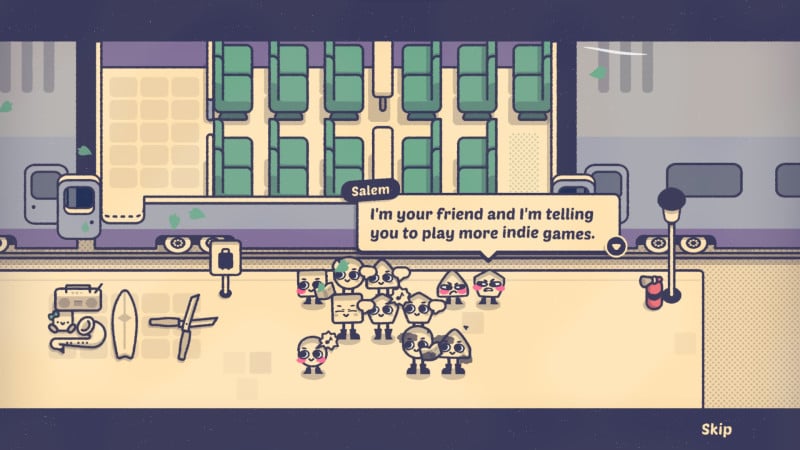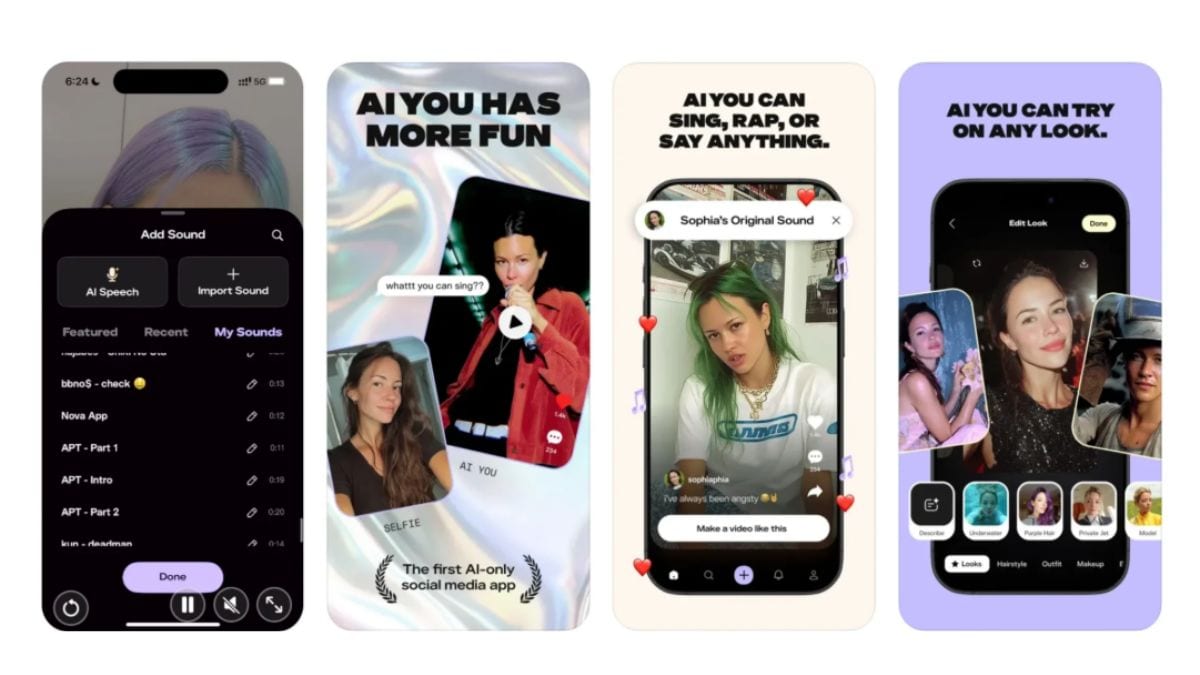Google is reportedly making it easier to select and share parts of Gemini’s responses. As per the report, Google is working on adding a quality-of-life improvement to its artificial intelligence (AI) chatbot that will allow users to directly long-press and drag to select specific portions of text and quickly share it with other apps. If implemented, this will be much easier than the current workflow, where users have to go through four different steps before they can select Gemini’s responses.
Google Adds a Quality-of-Life Update to Gemini
According to an Android Authority report, the Mountain View-based tech giant is working on a new feature to allow selecting text directly on the Gemini app’s chat interface. The publication found evidence of the feature in the latest Google app beta (version 16.20.48.sa.arm64). Notably, it is not an active feature, so beta testers will not be able to try it out just now.
Currently, selecting text on the mobile app of Gemini requires a few steps. That is, if you want to select part of the text. However, if you want to copy the entire text, Gemini gives you a copy option at the bottom of every response (two blank pages icon) next to the share button.
Unfortunately, this does not work if you just want to copy or share just a portion of the text. To select text, you first have to long-press the text or tap the three-dotted icon to surface the Select text option. Tapping on it takes you to a separate page where you can long-press and drag the desired text to select it, and then copy it.
This process can be frustrating if one has to select and copy multiple parts of the text over and over again. However, as per the report, the under-development feature will allow you to select the text directly from the chat window, saving a couple of taps. The feature is said to work on paragraph-style responses, however, you will reportedly only be able to select one bullet point in a single attempt, which might make sharing bulleted responses a hassle.
It should be noted that this feature was uncovered during an Android application package (APK) teardown process and spotted within the code of the Google app. However, this does not mean that this feature will be shipped or in the same form. Many times, such experimental features are ditched by developers later, and other times, the final version looks entirely different. Until the company makes an official statement about the feature, it should be taken with a healthy amount of scepticism.