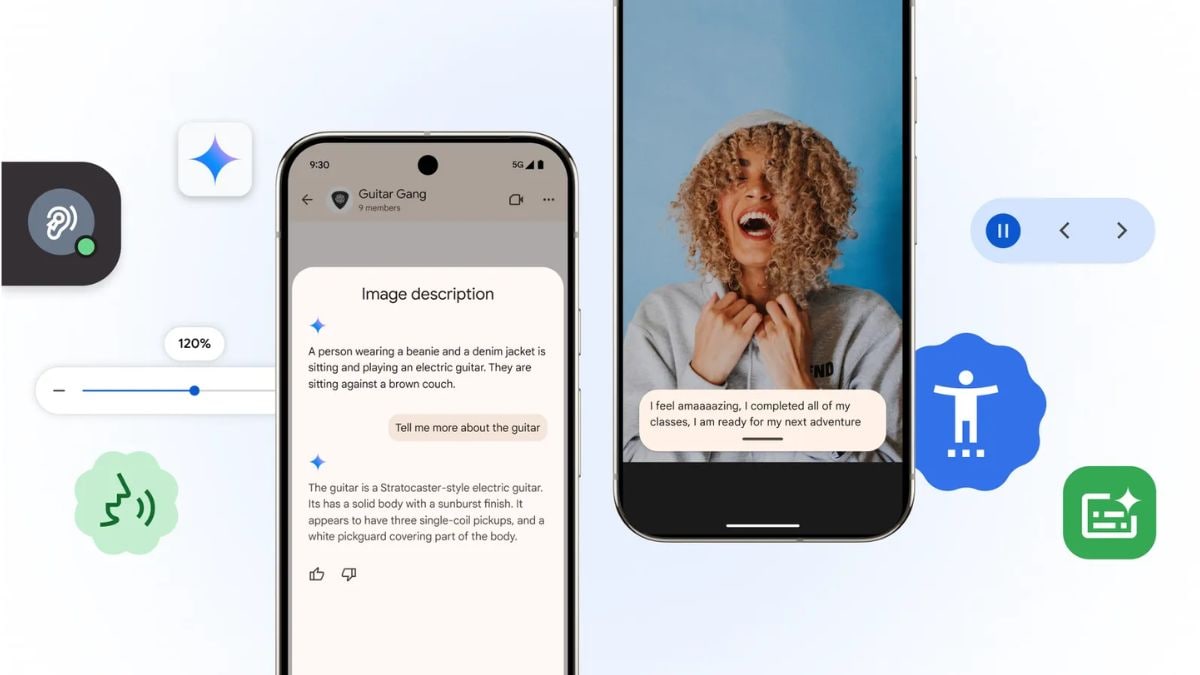Google Chrome and the Google app for iOS are getting a new visual lookup feature. Announced on Wednesday, the new feature uses Google Lens to let users run visual queries on whatever is visible on the screen. The new search feature works similarly to Circle to Search which uses artificial intelligence (AI) to let users perform several actions such as looking up elements on the screen, translating text, and even identifying a song playing on the device. The Mountain View-based tech giant highlighted that the new feature will also support AI Overviews.
Google Chrome Will Now Support Visual Lookup via Lens
In a blog post, the tech giant claimed that Google Lens is used for more than 20 billion visual searches every month. Now the company is expanding its functionality and offering iPhone users new ways to use the tool.
Google Chrome for iOS is now being upgraded with the Google Lens-powered visual search feature. This is being called “Search Screen with Google Lens”. The feature works across the app and supports all web pages. The tech giant said users can draw, highlight, or tap on an object to instantly run a visual lookup. This will eliminate the need to screenshot pages and open the Lens app separately to search.
To use the feature, users will need to tap the three-dot menu at the bottom right corner of the browser. There, they will be able to see the new option in the listed items. By selecting “Search Screen with Google Lens”, users can highlight any part of the screen and a bottom sheet of Google Search will pop up showing the information.
The same feature is also being added to the Google app for iOS. After entering a web page via Search, users can tap the three-dot menu on the top right to find the “Search this Screen” option and quickly run a visual search.
Notably, the company highlighted that AI Overviews will be automatically activated whenever a relevant query is made via Lens. This will allow users to quickly find the information without the need to scroll or tap on a link.