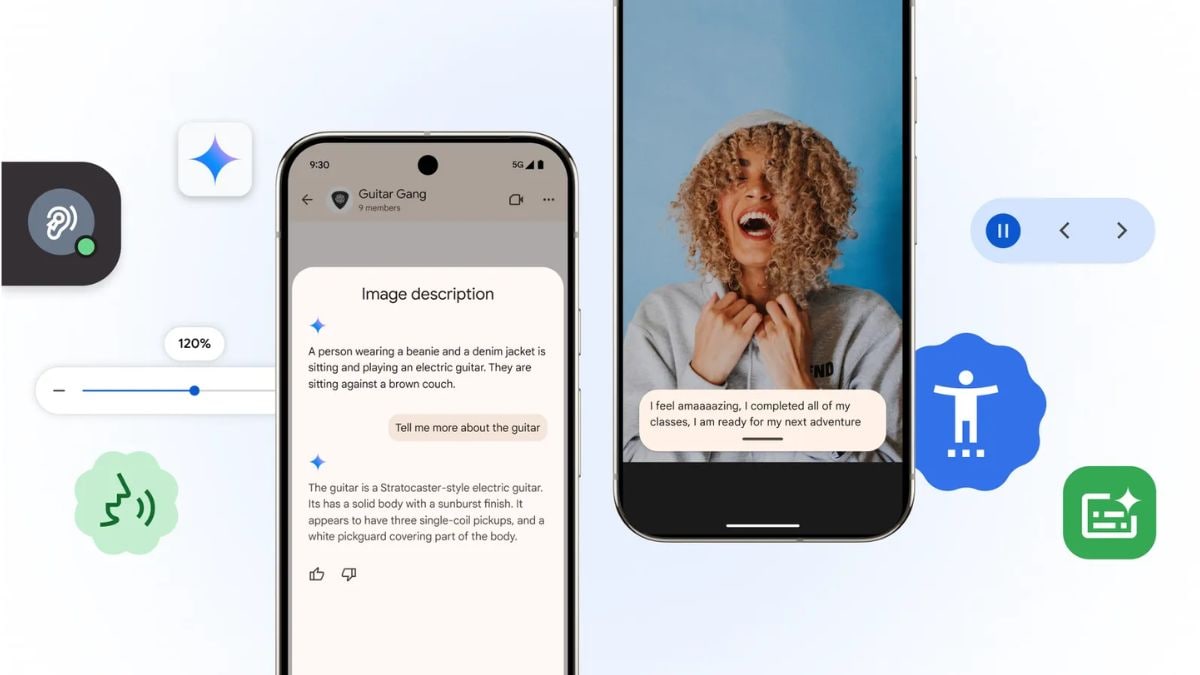Google Meet is getting a couple of new features, the company announced on Tuesday. The first feature is exclusive to the Google Workspace enterprise and business accounts, and it upgrades the existing note-taking capability in Gemini. Users will now be able to see a checklist of “next steps” suggestions from the AI, based on the conversations in the meeting to help the team set up follow-up tasks. The second feature is available to all users and will let any participants see the live captions of the last 30 minutes.
Google Meet Is Getting New Features
In a blog post, the Mountain View-based tech giant detailed the “next steps” feature. In August 2024, the company first introduced the “take notes for me” feature in Google Meet. It is an artificial intelligence (AI) feature that uses voice-to-text capability to transcribe the conversations in a meeting and summarise them in formatted paragraphs. The summary is then added to a Google Doc file and shared with all the participants.
Next steps feature in Google Meet
This Gemini feature is now being upgraded. Gemini will now generate a list of the next steps that can be done based on the conversations in the meeting. Additionally, the AI will also add due dates and assign them to participants that are most suitable for the task. This information will show up in the same Google Doc at the bottom of the summary.
Google said users will be able to review and edit these tasks and follow-ups as needed to remove an item, change the due date or the person assigned. The post highlighted that the AI-powered feature can help align the participants on what happens after the meeting.
This feature is rolling out to the Business and Enterprise subscribers of Google Workspace. Additionally, it is also available to anyone who previously purchased the Gemini Enterprise or “AI Meetings & Messaging” add-ons.
![]()
Caption history in Google Meet
Photo Credit: Google
The company is also rolling out another feature to Google Meet. Updating the live captions and translated captions feature, users will now be able to scroll through the captions to see the last 30 minutes of conversations. Earlier, users could only see the captions for what was being said in real-time.
Google said this update will make it easier for users to review a part of the meeting quickly in case they had to drop off briefly or were not able to read the captions in time. This feature will be available to all Google Workspace users, as well as users with personal Google accounts.