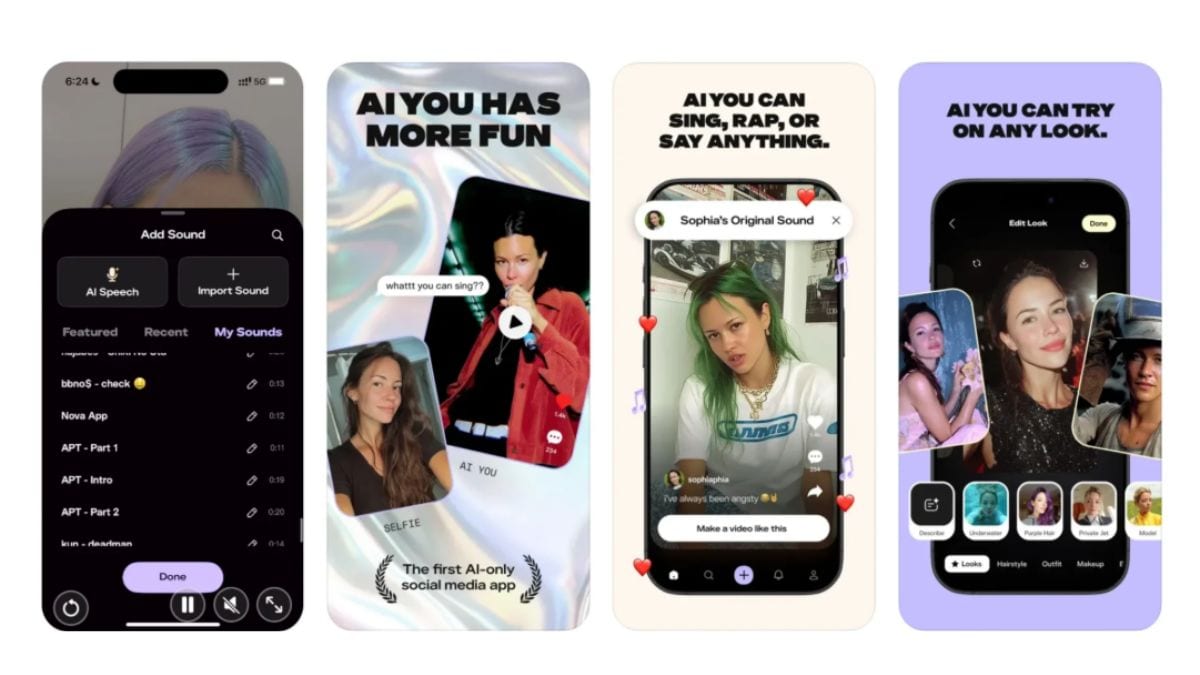DuckDuckGo, the privacy-focused search engine, is now letting users hide artificial intelligence (AI)-generated images. Last week, the Pennsylvania, US-based company announced a new filter on its image search interface that can hide AI images so users can only browse real or non-synthetic photos. The filter is based on a large list of websites and blogs that are known for posting AI-generated images. Additionally, DuckDuckGo is also offering a new domain of its search platform where all of the first-party AI features are turned off by default.
DuckDuckGo’s New Filter Will Hide AI Images
In a post on X (formerly known as Twitter), the official handle of the search engine announced the new filter. Calling the company’s vision for AI features “private, useful, and optional,” DuckDuckGo highlighted that it wants users to have control over the AI-generated content they see while they browse the web.
This new “AI images” filter can be found and activated from the image search tab on its website. After users run a query and enter the images tab, they will now see a new option in the filters menu underneath the text query box. Next to the Safe Search option, the “AI Images show” text can be seen. Tapping on the dropdown menu allows users to either hide the AI-generated images or continue to show them.
Alternatively, if users would prefer not to see any AI-generated images at all, they can go to Search Settings by clicking the gear icon, and then navigating to the “AI features” option at the bottom. Tapping on “Manage” opens a new interface which allows users to permanently hide AI-generated images as long as they are logged into their account.
DuckDuckGo’s AI images filter relies on manually curated open-source blocklists, the company said. Additionally, the company has also leveraged the list of known websites that post AI content from uBlockOrigin and the uBlacklist Huge AI Blocklist. The platform acknowledges that the filter might not be able to remove 100 percent of the AI-generated images from search results, but emphasises that it will greatly reduce the number of synthetic images.
Separately, the search engine also introduced a new domain that has all the first-party AI features turned off by default. This means users will not see AI images, AI-assisted summaries, and the Duck.ai chat icons are hidden.