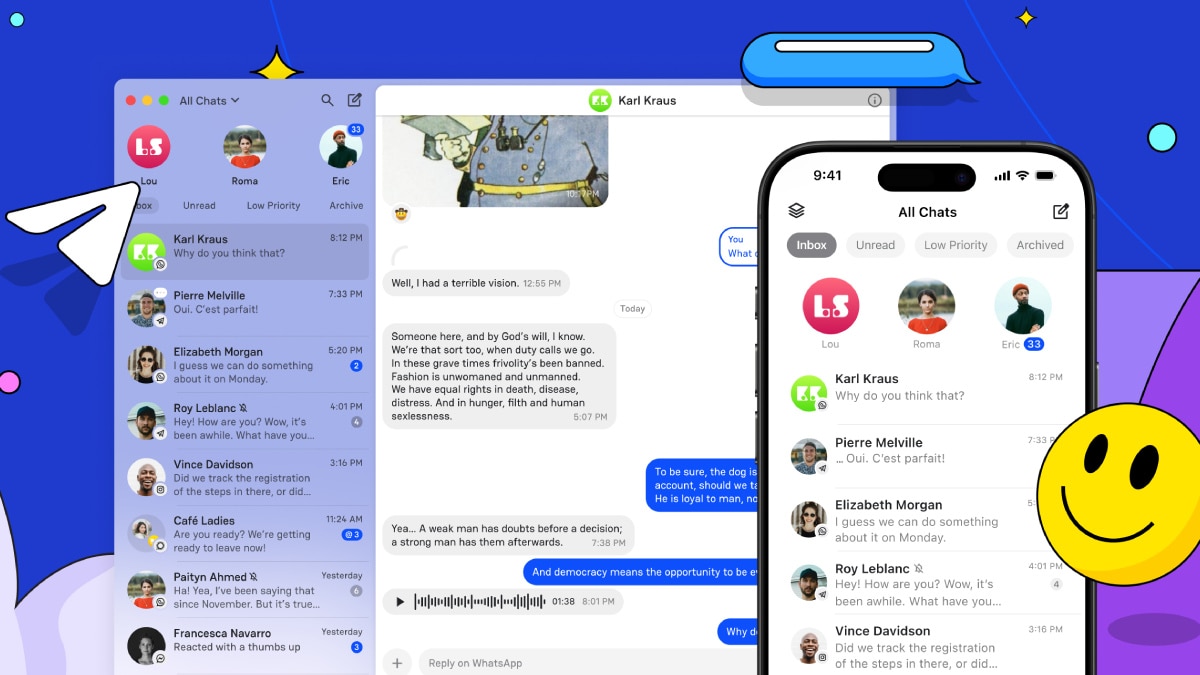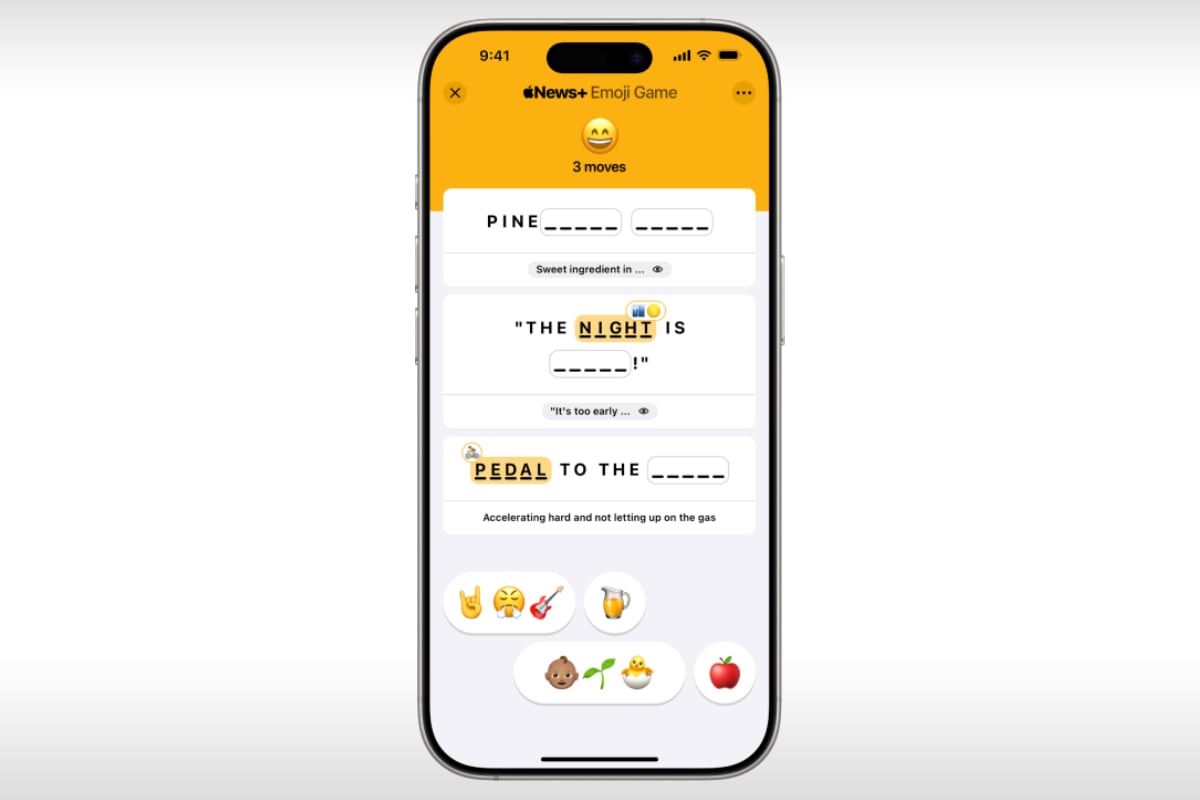Mozilla’s Pocket is shutting down, the company said in an announcement earlier this week. The read-it-later web bookmarking service owned by Mozilla will be discontinued in July, and users will have a few months to export their data before it is deleted permanently. Some parts of the Pocket service will continue to be available via Mozilla’s Firefox browser, but users who relied on the social bookmarking app will need to look for Pocket alternatives when the service shuts down in the coming weeks.
When Will Mozilla Shut Down Pocket?
A new Mozilla support document explains that Pocket will be shut down on July 8. This means that users have less than two months to keep using the web bookmarking service. Pocket will remain accessible to users for three months after that date, but it will only allow users to access links that have already been bookmarked.
Existing Pocket users must export their bookmarked links in the form of a comma separated values (CSV) text file, before October 8. Mozilla says it will delete all user data permanently after October 8, which means that users won’t be able to export their data after the deadline. Pocket Premium subscribers who opted for the annual plan will also receive an automatic refund after July 8.
Why is Mozilla Discontinuing Pocket?
Mozilla says that it is focusing its resources and efforts on improving the bookmarking experience on Firefox, stating that “the way people save and consume content on the web has evolved”. While the cross-platform bookmarking service is going away, Mozilla says that Firefox users will still see the Pocket-powered curated content recommendations in Firefox, and new features like enhanced bookmarks and tab groups will help users save items to their reading list.
Top Pocket Alternatives to Consider
While you still have a few weeks before Pocket shuts down, it’s worth exporting your data and migrating to another service. Keep in mind that some of these alternatives are free, while others offer a ‘freemium’ model, which means you’ll have to pay for some features. Here are four of the best alternatives to Pocket that also offer a cross-platform experience.
Raindrop.io
Photo Credit: Raindrop
If you’re a power user, you’ll appreciate the level of organisation and customisation that Raindrop.io offers. In addition to links to articles, you can also save images, documents, and other content on the internet. It’s a freemium service, but you get access to unlimited bookmarks, collections, highlights, and devices on the free plan, along with access to over 2,600 integrations.
You can access Raindrop.io on multiple platforms, including iOS, macOS, Windows, Linux, Android, Safari, Chrome, Firefox, and Microsoft Edge. Subscribing to the Pro plan adds support for full text search, AI suggestions, a duplicate and broken links finder, and support for uploading 10GB of files a month (up from 100MB on the free plan).
Instapaper
![]()
Photo Credit: Instapaper
One of the closest alternatives to Pocket that doesn’t have a big learning curve is Instapaper. Just like Pocket, you can save articles, as well as other websites and videos to Instapaper. These will be synced across Android, iOS, and the web app. You can share to the app via third party services, and it also lets you create folders to organise your articles.
Instapaper Premium subscribers will also get access to full text search, a “permanent archive” of all articles, unlimited highlights and notes, text-to-speech playlists on iOS and Android, and support for speed reading. Subscribers can also send articles to their Kindle via a bookmarklet or the iOS and Android mobile apps, and they will not see any ads on the Instapaper website.
Wallabag
![]()
Photo Credit: Wallabag
Power users who prefer to host their own web bookmarking service (for more control or privacy) can opt for Wallabag. This self-hosted service allows you to store as many bookmarks as you want, while offering access to cross-platform syncing. Like Pocket and Instapaper, it can strip out the content of an article and present it in a simplified view that’s easier on the eyes.
If you don’t know how to (or don’t want to) host your own Wallabag instance, the service also offers paid hosting with support for daily backups. Wallabag is available on several platforms, including Android, iOS, Chrome, Firefox, Opera, PocketBook, Kobo, and Kindle. It also offers support for several feed aggregators like Tiny Tiny RSS, FreshRSS, and Fiery Feeds.
Linkwarden
![]()
Photo Credit: Linkwarden
This open source, self-hostable Pocket alternative lets you save articles, webpages and documents and organise links into collections (or sub-collections), and add tags. It also offers an AI feature that lets you automatically generate tags for links. Linkwarden lets you capture the webpage as a screenshot, or stores the full page in HTML. This allows you to access them even if the webpage is taken down or the site is shut down.
You can also set up a collection for collaboration and share it with other users, while assigning them permissions. Subscribers get support for 30,000 links and unlimited collections or tags. The platform also touts its focus on privacy, and technically adept users can inspect the service’s code on GitHub for themselves, unlike the other proprietary services on this list.